Medicare Prescription Drug Calculator Tutorial
Yes, I realize how silly this is that this is online, when many seniors don’t feel comfortable with computers , but I’ll do my best. Medicare also has its own walk-through , but it’s 137 steps long. (Nope, not joking!) You can also call 1-800-MEDICARE (1-800-633-4227) for help, but I have no idea how long the wait will be.
Before we start, I’d recommend getting your pill bottles or list of medications in front of you. And maybe a glass of water. This may take awhile. Here we go, kids:
Hold down the shift key and click on this link . (When I say click, I mean take the left mouse button–or the only mouse button on some computers–and click.) This will take you to the Medicare Calculator and open a new window, while leaving this one open. Here’s a clip of what you’ll see (without the pink and grey box):
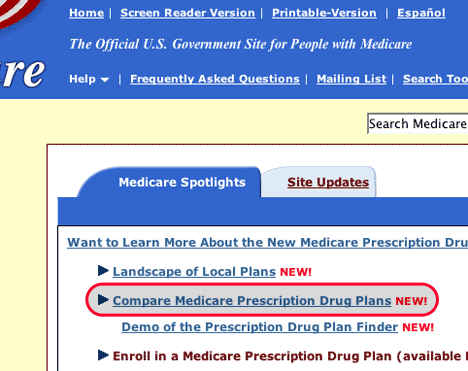
That pink and grey box is your key. That usually means there’s something important. Click on that first link, “Compare Medicare Prescription Drug
Plans.” That’ll bring you here:
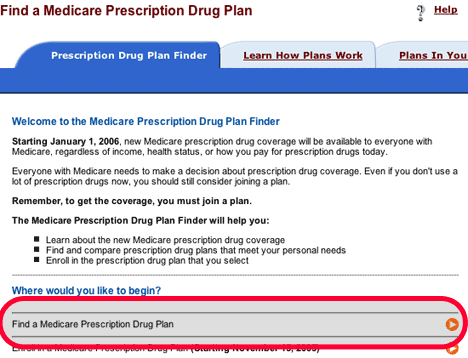
Now click on the orange arrow on the right side of “Find a Medicare Prescription Drug Plan.” Okay so far?
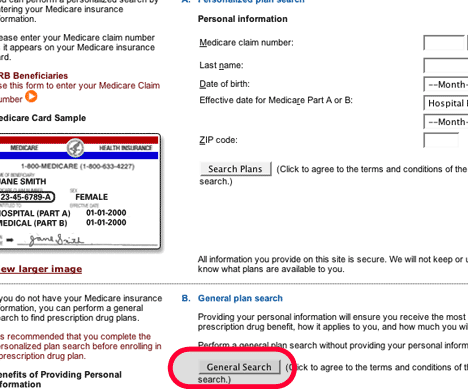
Next, if you’d like, you can enter all your info from your Medicare card in the top area that says “Personal Information.” To enter information
throughout this tutorial, you left-button click on the box where you’d like to enter information, and then start typing, just like this one:
For the general search, which will work just fine, click the “General Search” box:
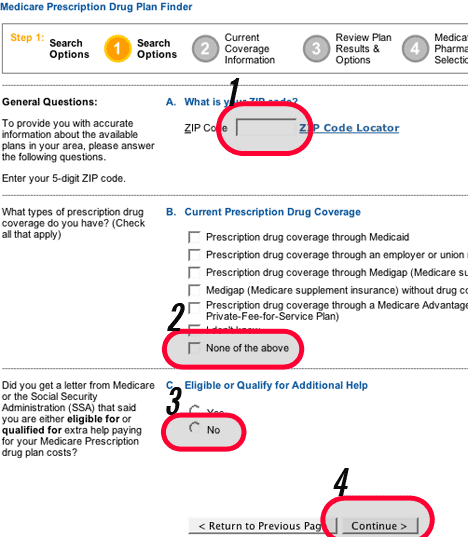
Now it gets confusing. First, enter your zip code in the box. That’s #1 on the graphic.
The next step requires your own personal information. If you have some other way that you get medications–maybe through Medicaid, your previous or current
employer, etc, click the appropriate box. For most people, just click the box next to “None of the above.” It’s pink-grey highlighted as #2. (Any
box you check takes you to almost the same page anyway. Sigh.)
Next, are you qualified for an extra discount on drugs according to your income and the Social Security Office? If not, click “No,” #3.
Then click continue, #4:
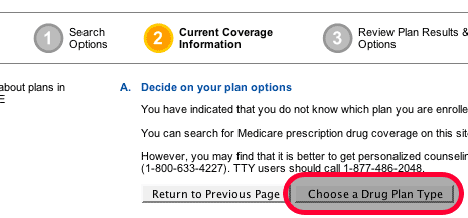
Next, click “Choose a Drug Plan Type.” Keep going, you’re doing great!
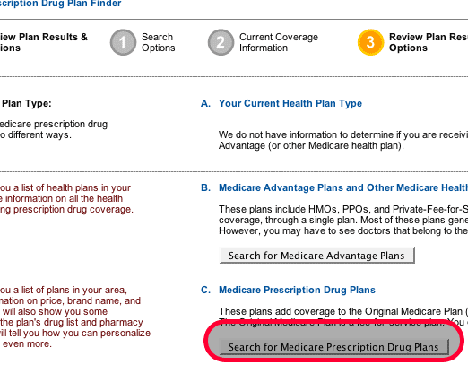
Now they want to know if you have Medicare Advantage, also known as Medicare+Choice, which is already helping pay for your prescription drugs
now
. If you have no idea what I’m talking about, click the lower box, “Search for Medicare Prescription Drug Plans.” Otherwise click the top box. Now
you’ll see:
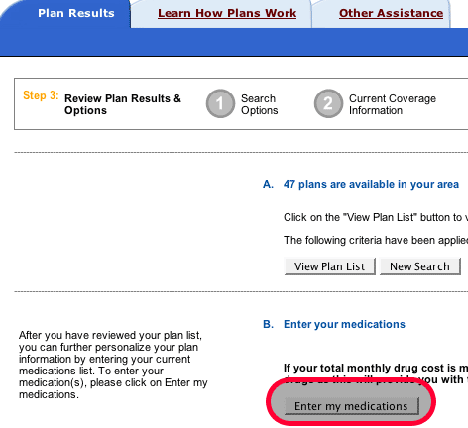
From here, you can start viewing the plans in your area. However, since the best deal you’ll get is based on the medications you take, I’d recommend
entering them in the system. If you don’t want to do this, just click “View Plan List.” If you’d like to follow my recommendation, select
“Enter my Medications.” Great!
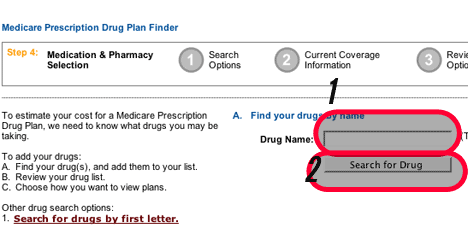
Here’s why I had you get your medicine bottles out: You need to enter the name of each (either the brand name or generic name is fine) in Box #1. The click the
button (#2) to add the medication.
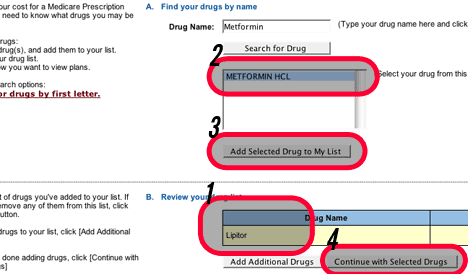
If all goes according to plan, the medication will appear down below, in this new pink-grey box #1. If there are multiple medications with the same name, or if the
system is confused about a generic name, it’ll make a display like in box #2. Simply click the medication name you wanted, and click box #3. Once you’ve
got everything entered and every medicine appears in box #1, click box #4. (Note: some medications will not be in the system, and I have no idea what this is. I tried
different medications, spelled correctly, and they couldn’t be found. I’m not sure what to do about this. I’m sorry.)
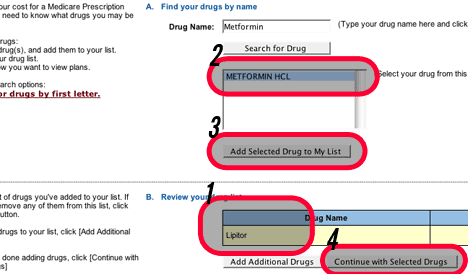
Once you click the “Continue” box, you’ll stay on the same page, but another box will pop up.
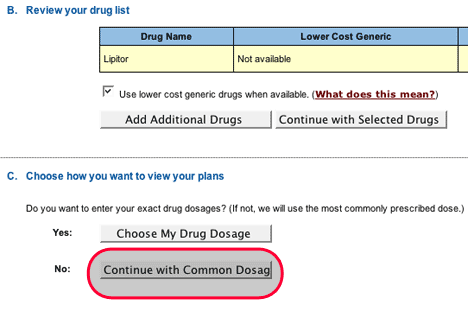
If you’d like to enter your specific medication dosage (10 mg or 20mg or 40mg, for example), click the “Choose My Drug Dosage” button. In the effort
of simplification, we’ll skip this step–besides, you can do it later if you’d like.
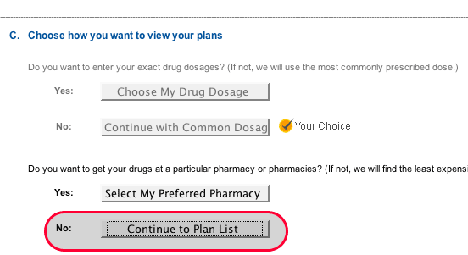
Likewise, if you want to pick up your meds at a specific pharmacy in your area, you can do that now with the “Select My Preferred Pharmacy.” But note:
certain plans may work with some pharmacies and not others. If you want the absolute lowest cost, click “Continue to Plan List.” If you want to pick your
pharmacy from one locally, click “Select My Preferred Pharmacy.” Also note: if you want to get your meds by mail, the Plan List page will show you which
plans will mail your drugs to you.
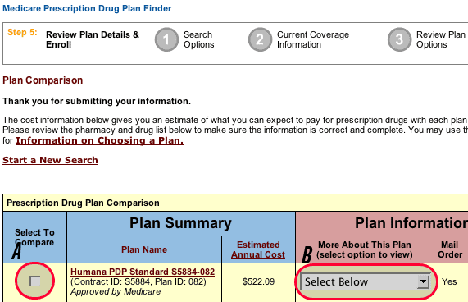
Finally! We’re on the list of your plans! They’re sorted by lowest yearly price. The rest of this just explains the final plan page with letters:
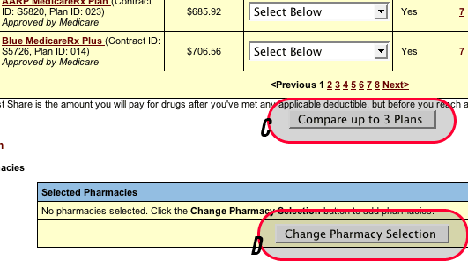
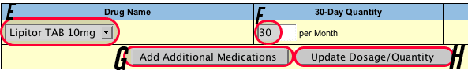
A: Click this box and up to 2 others to compare three plans. Click C to do the comparison.
B: Click this box for more options about the plan–the exact costs, how much you could save if you only used generics, enroll in the plan, etc.
C: See A.
D: Change your mind about wanting a specific pharmacy? You can do that here.
E/F/G/H: Here you can update the pill strength of each medication, or add more.
Now, if you want to sort the plans by something other than total yearly price, you can click on the column title and change it. Note that all these numbers really
depend on what drugs you take, so it’s important to enter them accurately. Remember,
Annual Deductible
is how much you pay until Medicare starts paying its 75% for your first $2,250.
Monthly Drug Premium
is how much you pay per month to take part in the plan no matter how many drugs you use, and
Monthly Cost Share
is how much you pay as a co-pay when you get the drug.
I really hope this helped someone. Damn long writeup by my standards.
